I ran into a rather general question today: "how to delete cache on my remote linux BI server?".
Quite straight forward, I thought. But, and there is always a but somewhere, I didn't have BI Admin tool installed on my laptop (as you need Windows installed for that ...). And since this is not what I do most of the time I just had to do, what I do as a last resort, RTFM (read the f... manual) to get the answer that is in most cases taken as granted.
To shorten my learning curve for the next time, here are some notes, what you have to do in order to purge cache on BI Server.
First, let me show what can be done "manually".
1. Login into your server and open a terminal window.
2. Go to the following folder: [FMW_HOME]/instances/instance1/bifoundation/OracleBIApplication/coreapplication/setup
For example, in my case: /app/oracle/biee/instances/instance1/bifoundation/OracleBIApplication/coreapplication/setup
3. Create a new text file called purgecache.txt, open it, type one line with command call PurgeAllCache() and save it.

4. Go to folder: /app/oracle/biee/Oracle_BI1/bifoundation/server/bin
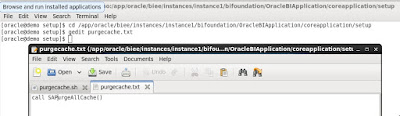
5. run two commands:
source /app/oracle/biee/instances/instance1/bifoundation/OracleBIApplication/coreapplication/setup/bi-init.sh
Quite straight forward, I thought. But, and there is always a but somewhere, I didn't have BI Admin tool installed on my laptop (as you need Windows installed for that ...). And since this is not what I do most of the time I just had to do, what I do as a last resort, RTFM (read the f... manual) to get the answer that is in most cases taken as granted.
To shorten my learning curve for the next time, here are some notes, what you have to do in order to purge cache on BI Server.
First, let me show what can be done "manually".
1. Login into your server and open a terminal window.
2. Go to the following folder: [FMW_HOME]/instances/instance1/bifoundation/OracleBIApplication/coreapplication/setup
For example, in my case: /app/oracle/biee/instances/instance1/bifoundation/OracleBIApplication/coreapplication/setup
3. Create a new text file called purgecache.txt, open it, type one line with command call PurgeAllCache() and save it.

4. Go to folder: /app/oracle/biee/Oracle_BI1/bifoundation/server/bin
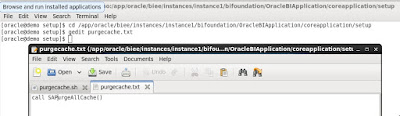
5. run two commands:
source /app/oracle/biee/instances/instance1/bifoundation/OracleBIApplication/coreapplication/setup/bi-init.sh
nqcmd -d AnalyticsWeb -u weblogic -p Admin123 -s /app/oracle/biee/instances/instance1/bifoundation/OracleBIApplication/coreapplication/setup/purgecache.txt
6. Finally, you should get the following result:
Alternatively, you can purge BI server cache even easier. You have to login into OBIEE and navigate to Administration.
Select command Issue SQL.
Enter command call SAPurgeAllCache() into window and click Issue SQL.
Cache will be purged and this should be a result of the command above.
Hope this helps someone in similar situation as I was.




